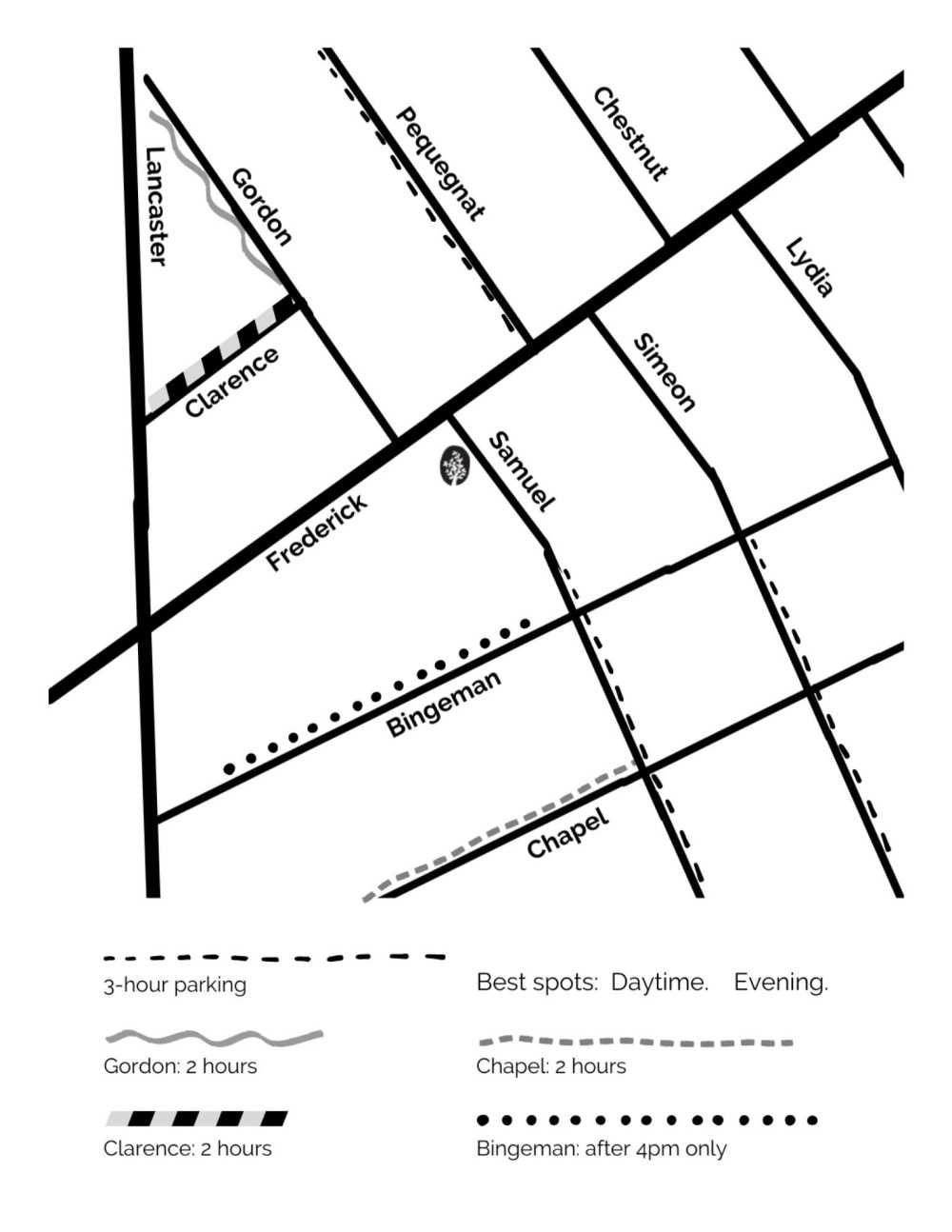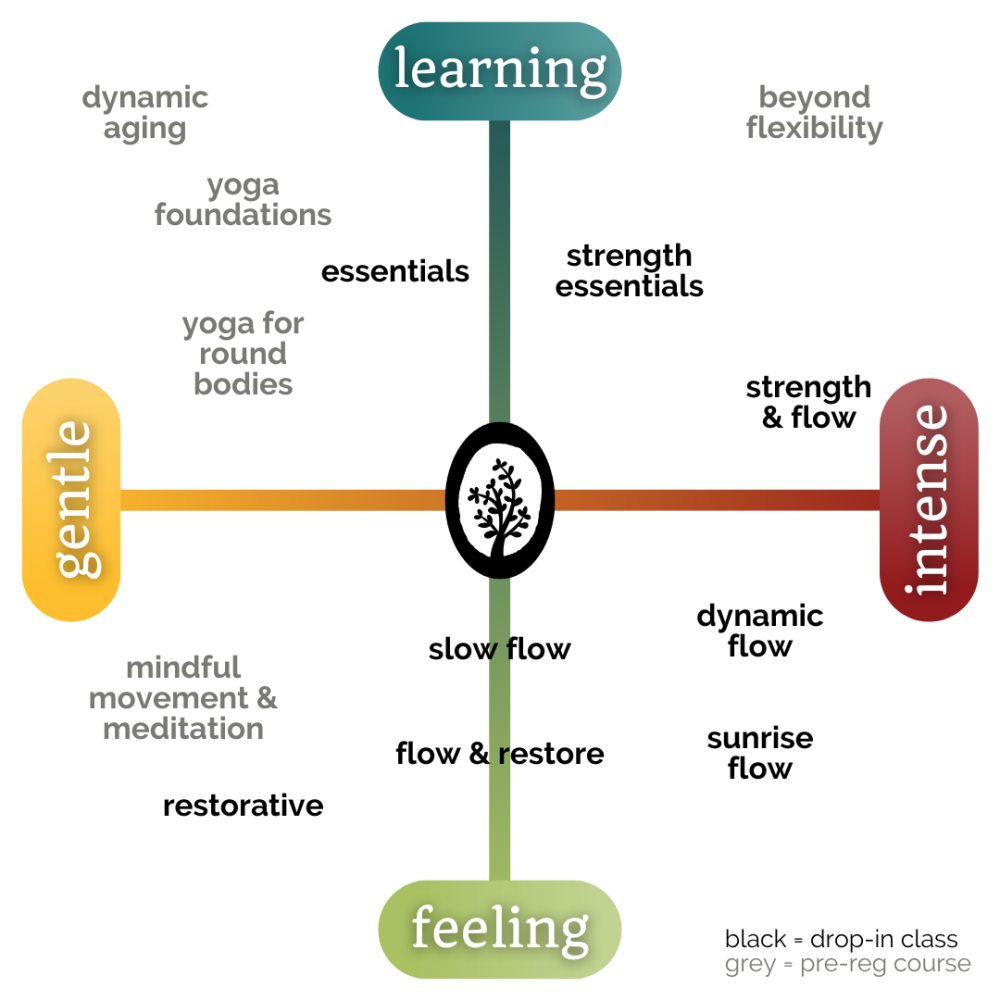Daily live classes to grow your Yoga practice
Join us in our beautiful yoga studio for yoga classes in Kitchener-Waterloo or for virtual yoga classes from the comfort of your own home.
Not sure which class is for you? Click "Details" under any class on the schedule to read the descriptions. Or scroll down and check out our Class Type Continuum to see which classes jive with how you want to move.
Drop-In Schedule
Our Approach
The Branches Yoga teachers are gently encouraging, approachable, highly educated, and above all, passionate about creating classes for a range of interests and goals. Our staff includes teachers who specialize in everything from hatha vinyasa flow, to arm balances, to guided meditation, to restorative yoga and more.
We take a down-to-earth attitude to mind-body practice, and we are informed by both wisdom traditions and modern approaches to movement and mindfulness. Our drop-in classes include a blend of yoga styles, meditation, strength, functional movement, and mobility.
Whether you want to learn to slow down, relieve stress, experience a mindful yoga challenge, or just have some fun moving your body, we’ve got different classes and styles of yoga with you in mind, and our drop-ins take place both in-person and as online yoga classes, so you can practice with us where and when it suits you.
Do I need to book in advance?
Reservations for In-Person Classes: Reservations are strongly encouraged as some of our classes fill up regularly. We also allow drop-ins when there are spots available in a class or when there is a last minute cancellation.
Joining a Virtual Livestream: Registrants will receive a Zoom link by email 15 min before class starts. Be sure to sign up at least 30 min in advance to ensure you're on the email list, and add virtual@thebranchesyoga.com to your safe contacts list so you don't miss it!
Pro Tip: You can manage your bookings in our Mindbody Online booking system by clicking here, or download the Mindbody Online booking app for Apple or Android.
Class Cancellation and Waitlist Policies
Late Arrivals: Please arrive 10-15 minutes before the start of your class. If you have reserved a spot for a sold-out class and you’re not here 5 minutes prior to class, your spot may be given away to someone on standby. Our doors are locked at the start of class. Please arrive on time.
In-Person Class Cancellations: Please cancel your reservation 2 hours in advance if you can no longer attend an in-person class. This will ensure your account will not be charged and allows someone else to fill that spot. If you cancel less than 2 hours in advance your account will be charged for the class. Outdoor classes will automatically move indoors if the weather is bad, and the same cancellation policy applies.
Waitlist: If a class is full, try for a spot via the Waitlist! If someone cancels, you’ll be notified via email and text message. Make sure you've enabled "Reminders and schedule changes" notifications in your account profile to ensure you receive this message. Please let us know right away if you no longer want the spot so we can offer it to the next person on the waitlis.
Feel like staying home and want to switch from the in-person to the virtual class? If it's past the 3 hr cancellation window, go ahead and late cancel yourself out of the in-person class and sign into the virtual class. Make sure you sign up 30 min before the virtual class begins so you get on the list to recieve the livestream link. Then email us at info@thebranchesyoga.com and let us know you signed up for both. We'll credit your account for the late cancel and you'll only be charged for the virtual class.
Where can I park?
We have 4 in-tandem spots in our driveway on the left side of the building. We strongly encourage yoga clients to utilize these spots for all our classes to minimize the parking load along Samuel St.
Parking is reserved for The Branches yoga students for all classes.
Pull up as far as you can (4 cars deep), nearly bumper to bumper.
Please vacate the parking spot within 5-10 minutes of class finishing.
Do not park in the driveway on the right side of the building.
Please remember we are in a residential neighbourhood and be considerate!
If you're able to arrive early for class, please look for parking on a side street so we don't overload Samuel St. (See map for suggestions).
According to city bylaw, do not park within 1.5 meters of a driveway.
Please check parking signs. Most side streets allow free 2-3 hour parking.
Do NOT park in the private parking lot across the street from The Branches.
Park in the driveway if you're able, and park as close to the curb as possible if you're parked on the the street.
When there is significant snowfall event (8 cm or more), check to see if the City of Kitchener has declared a "Snow Event." During a snow event, you cannot park on city streets - cars will be ticketed and towed to allow for snow removal. Notifications are posted on the City's Facebook and Twitter accounts, as well as their website, and are in effect for 24hrs. You can also sign up for email alerts HERE.
If a Snow Event has been declared:
Please take public transportation, walk, or get dropped off for class if you are able.
Park in a nearby public parking lot - the nearest lot to us would be the Otto St. Lot across from Centre in the Square (about a 5 min walk).
Park in the driveway if other options aren't available to you - but be aware there are only 3-4 spots available.